小組作業心得 <<
Previous Next >> W11
W10
建造分組同步倉儲及網頁
創建分組倉儲:Stage3-ag2
小黑窗輸入:git clone --recurse-submodules https://github.com/學號/倉儲名稱.git
進入倉儲資料夾的.git/config增加組員資訊及改成ssh
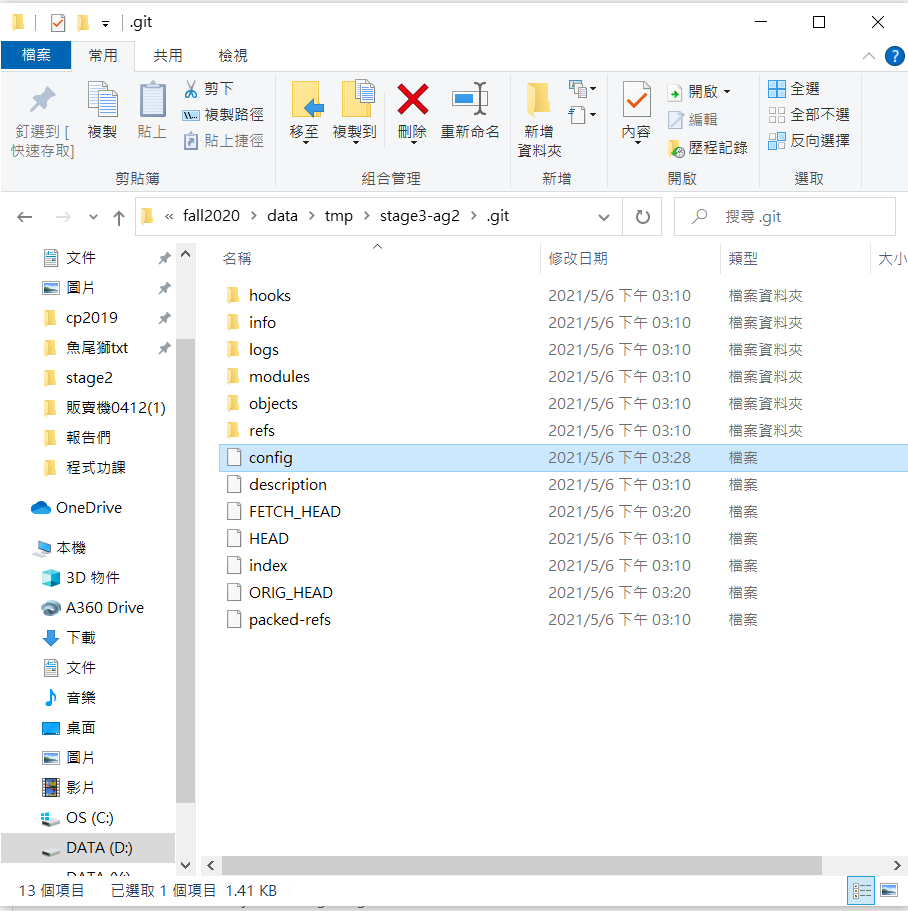
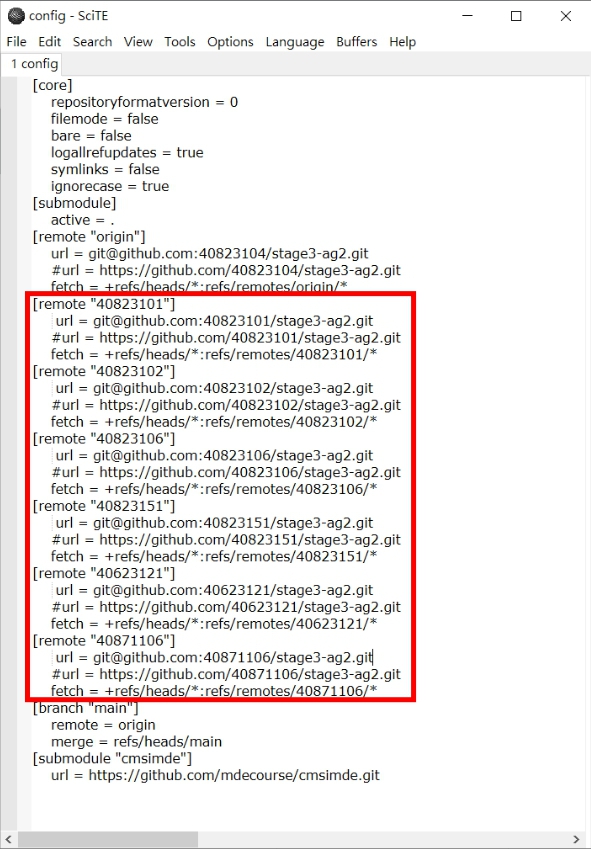
之後每次開啟小組網頁編輯前要先git pull(抓下其他人的更新內容)
更新完之後先正常的git push一次(這是更新自己的倉儲)
再git push 組員學號(每一個人都要更新到,不然會亂掉)
小組作業心得 <<
Previous Next >> W11